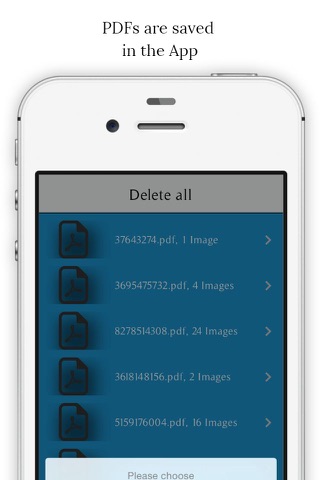send link to app
Image to PDF Converter app for iPhone and iPad
4.0 (
5520 ratings )
Utilities
Productivity
Developer: Geekme
0.99 USD
Current version: 2.0.0, last update: 7 years agoFirst release : 29 Nov 2012
App size: 12.43 Mb
"Image to PDF" is an easy to use tool, which allows you to convert your images from your mobile phone into a PDF file.
All prevalent images will be supported
No matter which file you want to convert (JPEG, PNG, TIFF or GIF), all types of images will be supported
Album images
Choose your images directly from your album
Take a new picture
Its also possible, to take a new photo and convert this one into PDF
Overview
all of your images will be stored, you are able to retrieve and send your images at any time.
Open
You are able to open the PDF in your app
Send as an e-mail
You are able to send your created PDF directly from your app via email to you or any other person.
Latest reviews of Image to PDF Converter app for iPhone and iPad
Cannot convert multiple images
You have to be selecting images one at a time. You cannot select multiple images and batch-convert.
You have to be selecting images one at a time. You cannot select multiple images and batch-convert.
Deceiving
The app has a fixed length. Your images will be cut off on the bottom, and you will not get the entire image. The only parameters you can set are the width. You have no control over the length. Customers should know this is not mentioned in the app description.
The app has a fixed length. Your images will be cut off on the bottom, and you will not get the entire image. The only parameters you can set are the width. You have no control over the length. Customers should know this is not mentioned in the app description.
Not a good app
This is not a good app. It takes forever, never tells you when it is complete, cuts of your photo, no ability to edit pdfing image to make sure whole image is included and is very archaic in design/layout.
This is not a good app. It takes forever, never tells you when it is complete, cuts of your photo, no ability to edit pdfing image to make sure whole image is included and is very archaic in design/layout.
Misleading in functionality and price
I downloaded this app to compile multiple images into one pdf. Not only does the multiple feature cost and additional 99cents (as does every separate function), it doesnt create one PDF. Additionally, it doesnt allow access to the converted docs! There is no clickable button in the Summary page to access the files. Disappointing, I feel swindled.
I downloaded this app to compile multiple images into one pdf. Not only does the multiple feature cost and additional 99cents (as does every separate function), it doesnt create one PDF. Additionally, it doesnt allow access to the converted docs! There is no clickable button in the Summary page to access the files. Disappointing, I feel swindled.
KAddy
Very disappointing. The app said the image was converted but then wouldnt let me do anything with the converted image. The only option available was to delete the created pdf. I couldnt find any help on the website. Seems like a scam to me...
Write review
Very disappointing. The app said the image was converted but then wouldnt let me do anything with the converted image. The only option available was to delete the created pdf. I couldnt find any help on the website. Seems like a scam to me...